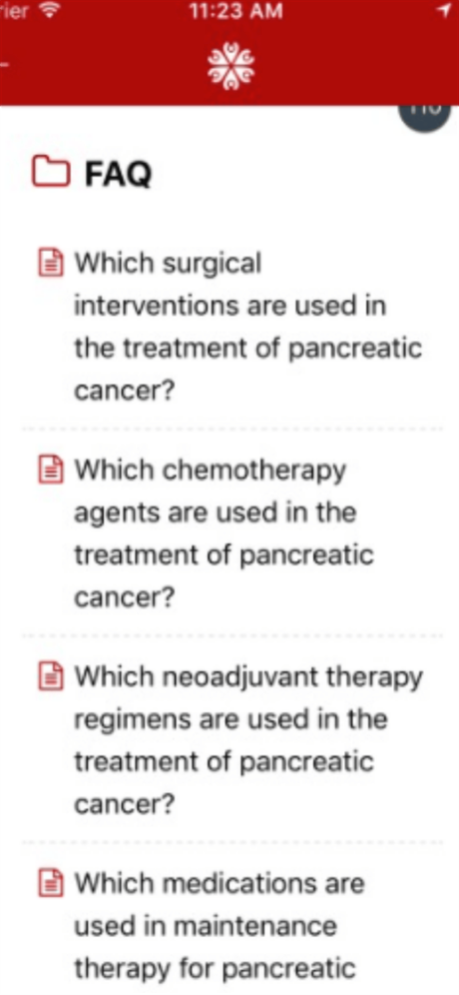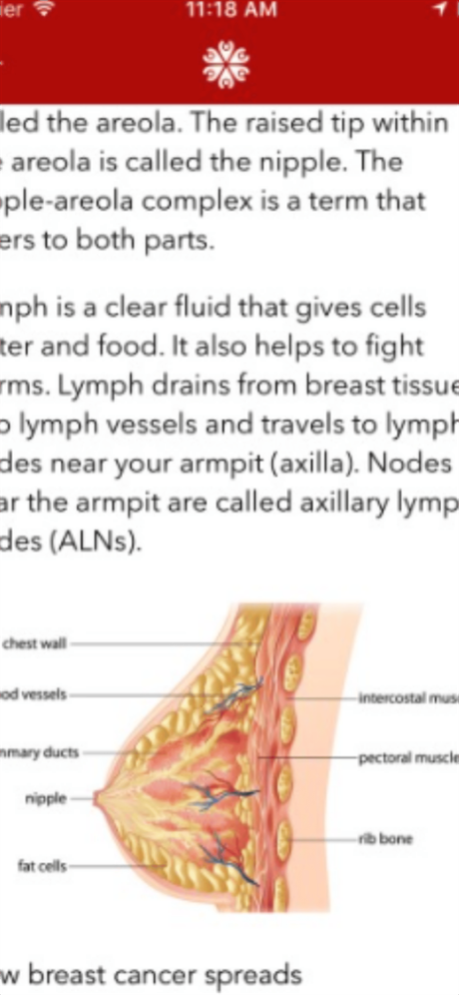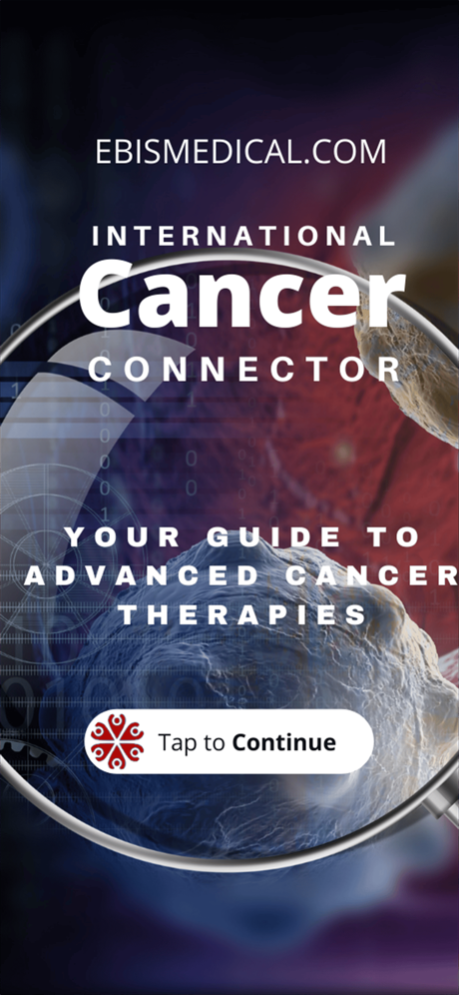Cancer AI 1.21.0
Continue to app
Free Version
Publisher Description
Cancer AI connects cancer patients with top international hospitals that offer ground-breaking and advanced oncology treatments. Healthcare providers are contracted partners that assess medical information submitted via HIPAA secure forms. Cancer Patients can complete an online assessment and request a written second opinion, verbal teleconsultation, or onsite services to find the right cancer treatment. Cancer service descriptions can be viewed at https://ebismedical.com/services/.Treatment guidelines and recommendations are made only by qualified doctors and based on hospital guidelines. Contracted healthcare partners can be viewed online at https://ebismedical.com/cancer-hospitals/.
This app (“App)” provides only information, is not medical or treatment advice and may not be treated as such by the user. As such, this App may not be relied upon for the purposes of medical diagnosis or as a recommendation for medical care or treatment. The information on this App is not a substitute for professional medical advice, diagnosis or treatment. All content, including text, graphics, images and information, contained on or available through this App is for general information purposes only.
More information and contact information about this application can be found at https://ebismedical.com/disclaimer/.
Apr 11, 2023
Version 1.21.0
Performance improvements. Minor updates
About Cancer AI
Cancer AI is a free app for iOS published in the Health & Nutrition list of apps, part of Home & Hobby.
The company that develops Cancer AI is Taqtik Health, Inc.. The latest version released by its developer is 1.21.0.
To install Cancer AI on your iOS device, just click the green Continue To App button above to start the installation process. The app is listed on our website since 2023-04-11 and was downloaded 1 times. We have already checked if the download link is safe, however for your own protection we recommend that you scan the downloaded app with your antivirus. Your antivirus may detect the Cancer AI as malware if the download link is broken.
How to install Cancer AI on your iOS device:
- Click on the Continue To App button on our website. This will redirect you to the App Store.
- Once the Cancer AI is shown in the iTunes listing of your iOS device, you can start its download and installation. Tap on the GET button to the right of the app to start downloading it.
- If you are not logged-in the iOS appstore app, you'll be prompted for your your Apple ID and/or password.
- After Cancer AI is downloaded, you'll see an INSTALL button to the right. Tap on it to start the actual installation of the iOS app.
- Once installation is finished you can tap on the OPEN button to start it. Its icon will also be added to your device home screen.